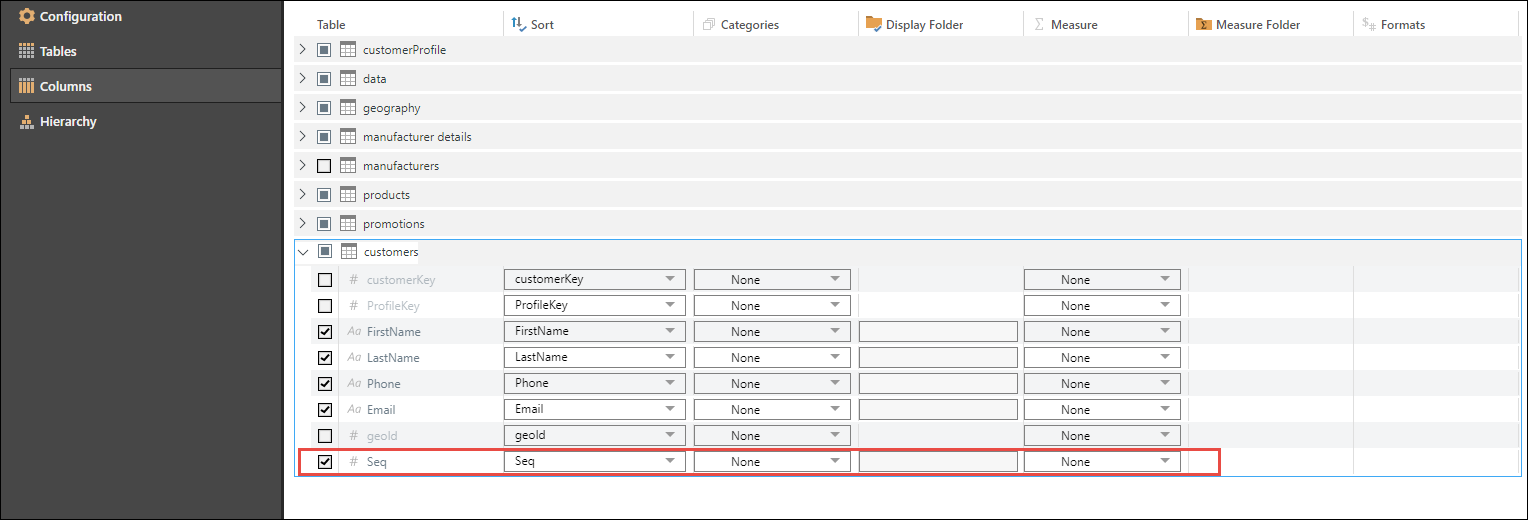Connect this node to a table to add a Universal Unique Identifier (UUID) or a numeric sequence as an additional column at the beginning of the table.
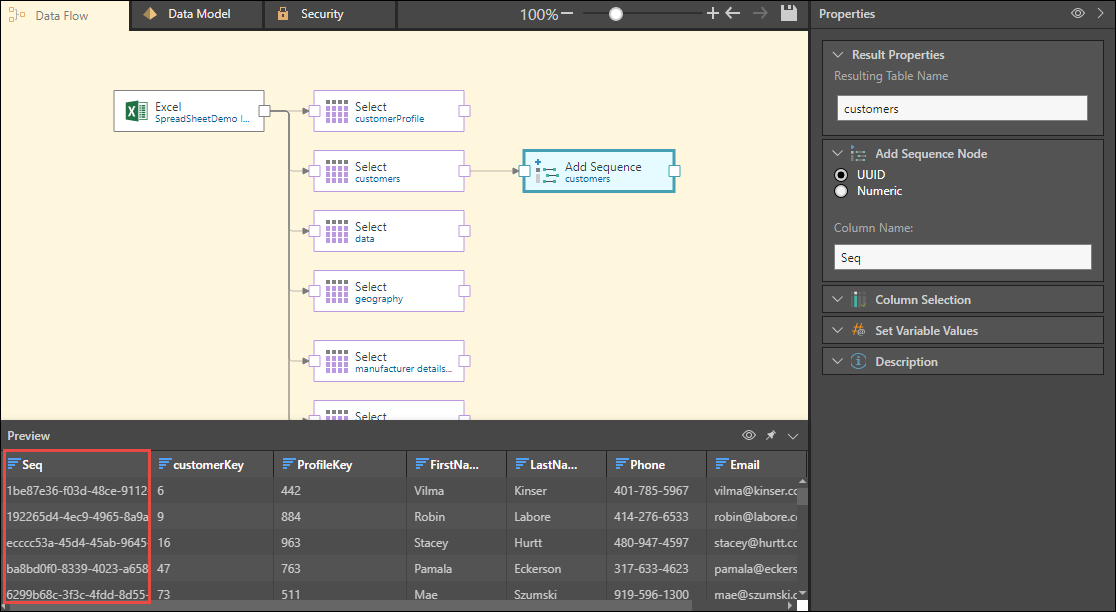
How to Configure an Add Sequence Node
- Connect the Add Sequence node to the relevant table node.
- From the node's Properties panel, go to the Add Sequence Node window and choose the required sequence type: UUID or numeric. If you choose numeric, set the following values as required:
- Incremental Value: the increment by which to increase the numeric value per row. This is set to 1 by default, but can be changed.
- Start With: the value of the first row. This is set to 1 by default, but can be changed.
- Minimum Value: the minimum value in the sequence column. Leave this field blank if it's not required.
- Maximum Value: the maximum value in the sequence column. Leave this field blank if it's not required.
- Preview the Add Sequence node to see the table with the sequence column.
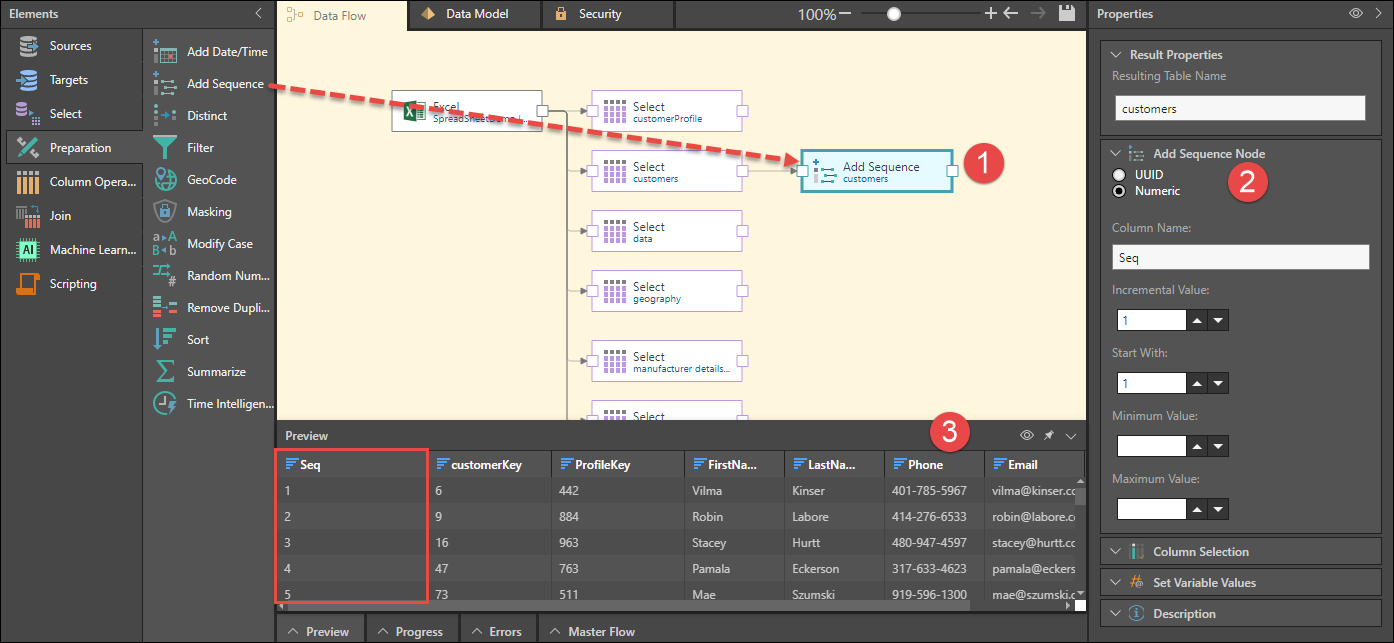
From Tables or Columns, ensure that the sequence column is visible (by selecting its check box) and is not assigned to a measure. This ensures that the column will appear as a hierarchy within the given dimension in Discover and can be added to the query.